Live Keyswitch Controllers

The Combo Remapper works well for programming in the score editor, but your working method will probably be different if you want to control the articulation switching in a “live” mode (ie while playing parts on a keyboard), as opposed to writing in the parts or the articulation switches on your sequencer.The PVC Keyswitch Controller was initially designed for use when playing live parts for Vienna Instruments, it can be placed in the environment to either work globally or on separate tracks. This will transform modwheel, pitchweel, sustain pedal to any controller, and also “quantise” the data meaning less clutter in the event list. E.g., when moving the modwheel from 0 – 127, instead of 128 values suddenly appearing, you only get two, three or four relevant values to do the switching.
Pete’s Vienna Controller (PVC)
I created this tool to make Vienna Instruments much easier for me to use in Logic when playing live. The PVC allows you to very quickly reassign the output type of your pitchwheel, modwheel, sustain pedal, volume pedal or wheel and notes so that all the main parameters of Vienna Instruments perform section can be quickly controlled. Other features include:
- CC1 reverser which makes 2 way vertical matrix cell switching more intuitive.
- Keyswitch to CC converter. Note ons can be converted to CC so that you can still use keyswitches, but will not get the notes showing up in your score.
- CC quantiser. For 2 way, 3 way or 4 way cell switching. This removes all the unnecessary CC data that otherwise clogs up your event list when you move the wheel from 1 to 127.
The PVC evolved from the MPT, an all purpose modwheel and pitchwheel controller for use in Logic which transforms one kind of data into another at the press of a button (e.g. pitch or modwheel into any CC). The PVC has more functions so to simplify its use I have limited the number of continuous controller types to the bare minimum I found useful to control the Vienna Instrument.
I have used either spare CC types (84 – 92) or where appropriate I have assigned the default types (e.g. CC 7 for volume, CC 11 for Expression). I have included a couple of CC types useful outside of Vienna Instruments, i.e. Volume and Pan. For more options you can use this in conjuntion with the MPT.
To get the most control from the PVC you need a MIDI keyboard with pitchwheel, modwheel, sustain pedal and volume pedal, but obviously it will still work without all of these.
To use it you just copy and paste into your Logic Environment. Full instructions are included for envirophobes. This is a public beta so please feel free to report any bugs.
New module – Note on to Filter Transformer
This can be used in conjunction with the PVC and converts Note on velocity to CC 74 which activates the filter so that quieter notes are not as bright. All you need do is cable this to the PVC.
How to use the PVC
The PVC is essentially a live controller, and works very well if it is connected in such a way that every relevant event is transformed for every track. To do this you need to follow a different procedure.
- Open the downloaded logic project
- Select a macro
- Open your own Logic project
- Open an environment window and choose the Click and Ports layer
- Paste the macro
- Select the cable coming out of Input View.
- Drag the plug to connect it to the PVC
- Click on the nipple at the top right of PVC and connect it to Sequencer Input
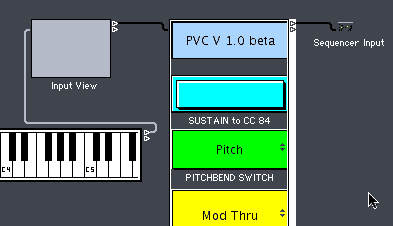
Again, you can connect a monitor between the PVC and sequencer Input to check that it is working properly
Tip: When working with the PVC live, it is useful to always have a very samll enviornment window open along with the arrange so that you can quickly change settings.
